New on the website!
The new Calendar has features to make it more convenient and easier to use.
At the Bottom Right of the events page is a subscribe “Button”
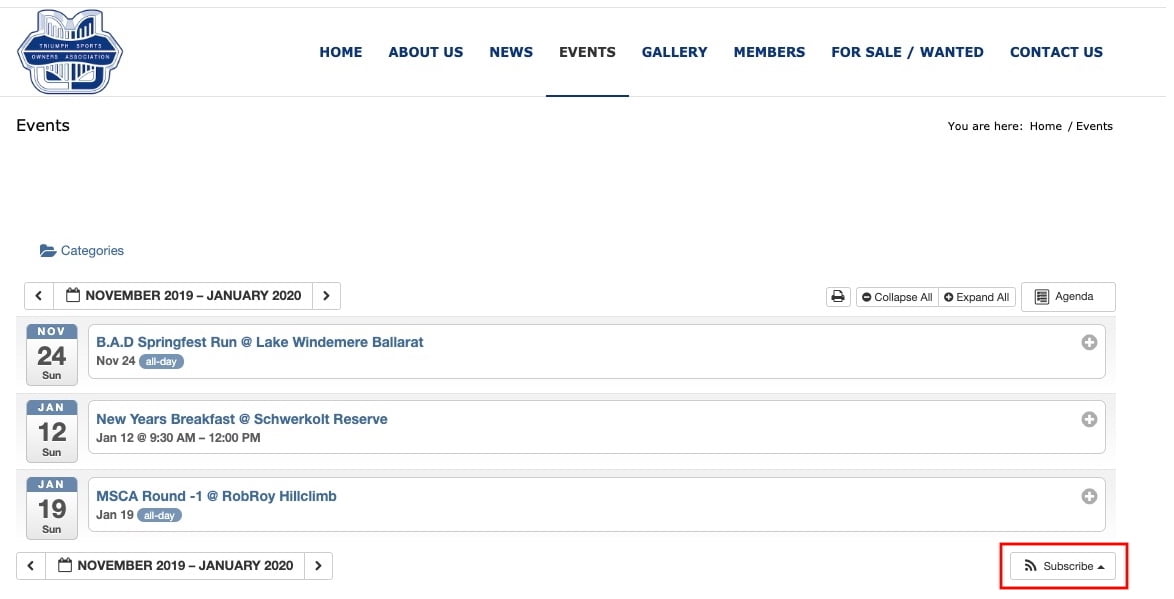
Click on this and expand it, you will see the options
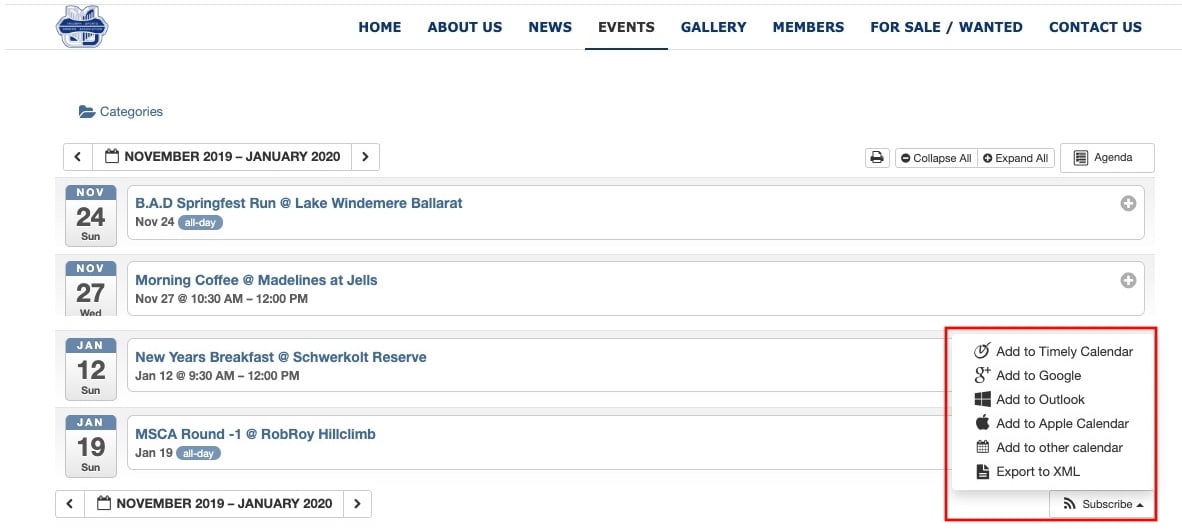

From here select the calendar you use and follow the instructions – if you have multiple devices – i.e. mac, ipad iphone, select the icloud option when you get the add menu from this box, but if in doubt check the subscribe functions for your particular device / calendar.
Once connected- any updates to the TSOA calendar will be synced with your calendar.
From the events Calendar- there is + button on the right;
Click on this to expand the entry or click on expand all to open all the entries to more detailed view.
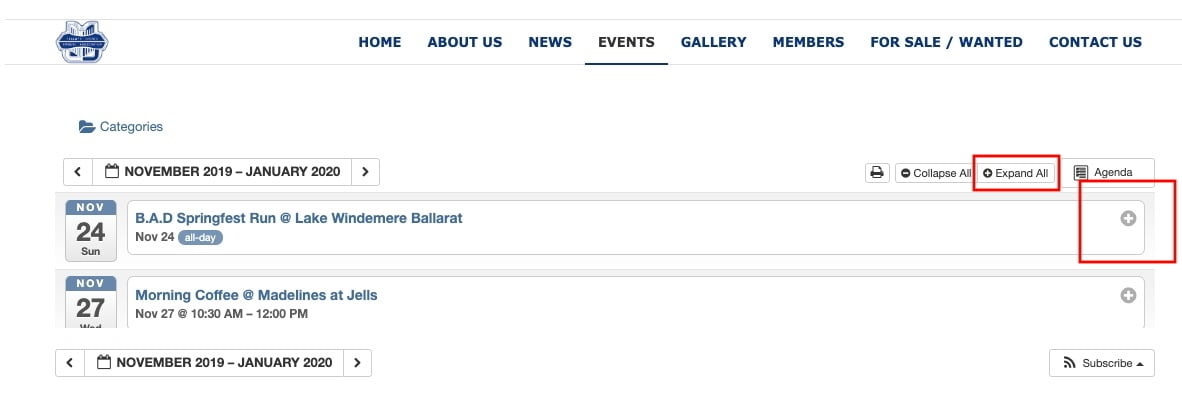
This is a sample of what you may see
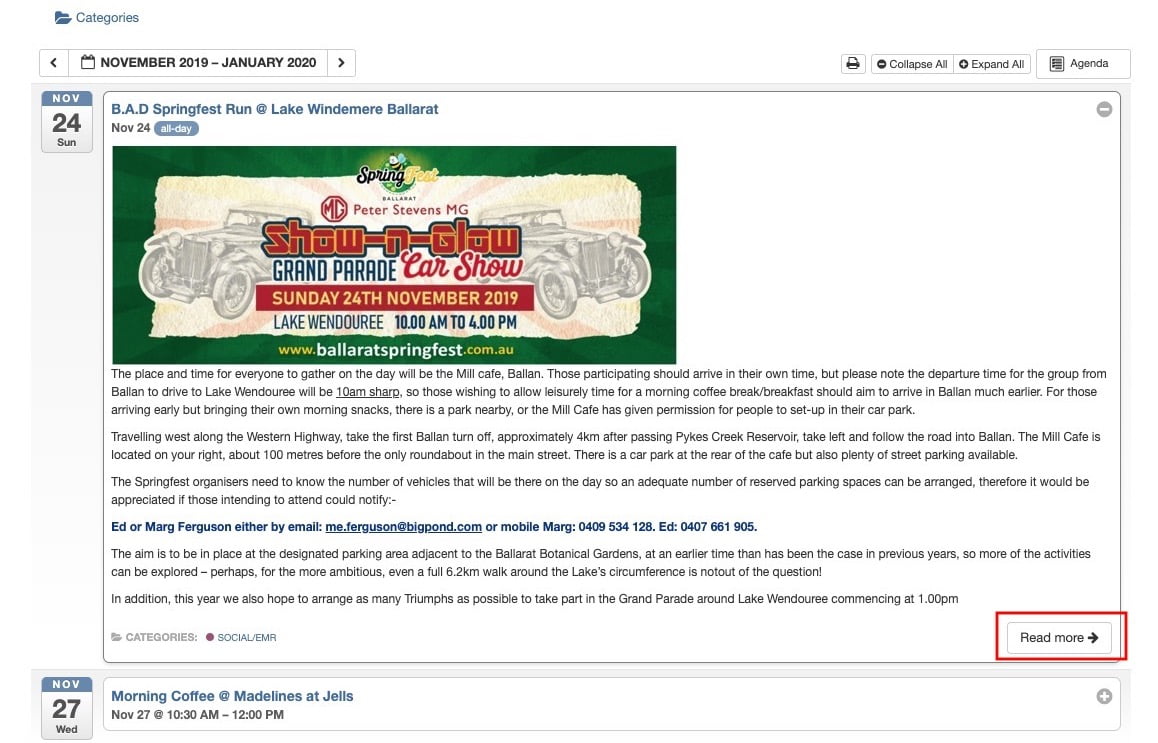
Clicking on the Read More and it will open up the full details of the event, as an example

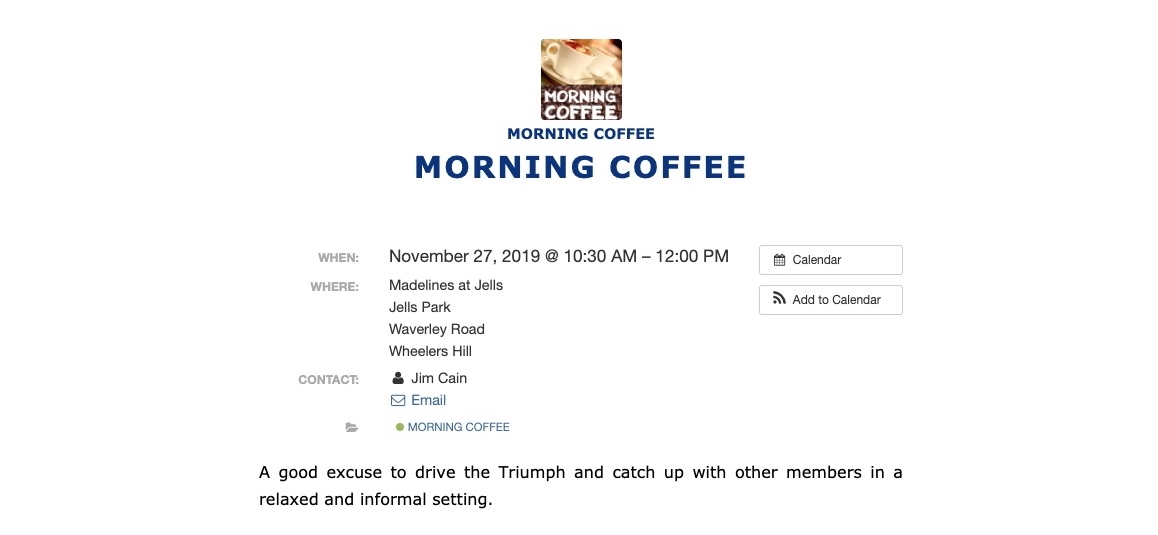
Enjoy!
Any questions – Drop us message on the “Contact Us” page


